


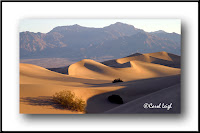

Rummaging around in my photos I've come upon some of my very first digital images, taken with a Canon EOS D60 camera in 2003. Looking at these pictures, I wondered what they would look like if I toned them somewhat using Topaz Adjust 5. I used the Topaz presets, selecting Black Rose as the effect. Thought you might be interested seeing the difference Topaz made. Whether you like the toned image or not doesn't matter — maybe it will spark something in your own work, or maybe it will help you make a decision about whether or not to incorporate Topaz Adjust into your workflow.
The first picture is the original image; the second is the Topaz Adjust 5 Black Rose toning effect. What do you think?
©Carol Leigh, encouraging you to look at your photos in a slightly different way, and knowing everybody loves a before/after comparison

